Rural Payments and Services – Changing Your Login Details and Updating Personal Details
Are you using Rural Payments and Services but would like to change your password or personal details?
Examples of personal details that you may wish to change are as follows:
– You marry and you want to amend your surname
– Your landline or mobile number changes
– Your postal address changes
– You need/want to replace your email address
This video will explain how you can change your password and/or security questions as well as completing any of the actions listed above.
Related FAS Materials:
This video is part of a series. The other videos in the series are:
Resetting your Rural Payments and Services Login Details: https://www.fas.scot/publication/resetting-your-rural-payments-and-services-login-details/
Navigation of Rural Payments and Services – https://www.fas.scot/publication/navigation-of-rural-payments-and-services/
Maintaining your business details on Rural Payments & Services – https://www.fas.scot/publication/maintaining-your-business-details-on-rural-payments-services/
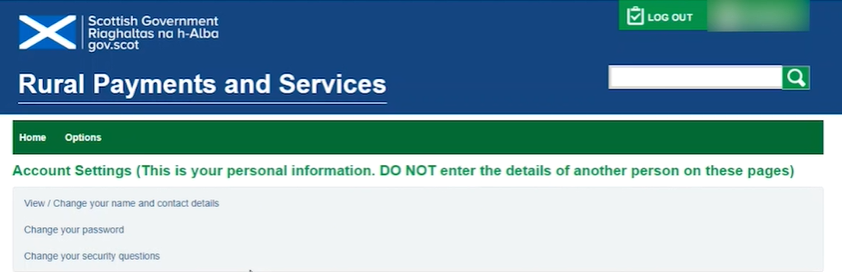
Sign up to the FAS newsletter
Receive updates on news, events and publications from Scotland’s Farm Advisory Service
