Eye-catching Agricultural Job Adverts: How To Create Them
3 March 2023In a time where it is getting increasingly harder to recruit staff into the agricultural industry, it is important that you can stand out from the crowd with any job advert you release. To make your job advert eye catching, it should not be just black text on a page and instead use images and free design packages to create something that will stand out.
What to include on a job advert?
Job title, location and hours.
Salary or hourly rate.
A list of the employee’s normal duties and responsibilities – aim to write ten bullet points.
Any essential requirements such as full driving licence.
Contact details for how to apply and request any documents you would like submitted such as a CV.
It is advisable to indicate that training is available to a willing individual as it has been shown that women will not apply for the job where they cannot do more than 80% of the job role.
What to use to create an eye-catching advert?
Canva is a free design tool that allows you to add texts and photos to create a colorful PDF or JPEG file that can then be either printed or posted on online platforms.
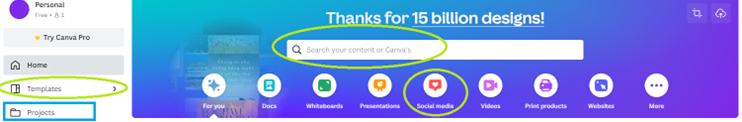
The Canva tool is completely free to sign up to and there are a range of templates you can use to help with your design. You can search for templates either using the search bar or the left-hand menu or the template category icons – all of which are circled in green in the above image. For example, templates exist that are the correct dimensions for using on social media platforms or you can simply type ‘job advert’ into the search bar. Any items you create are saved in Projects on the left-hand menu.
When searching or looking through the list of pre-made templates, it is worth noting that a proportion of the templates will be Canva Pro or Paid meaning that they come with a charge. The way to identify this is when you hoover over the template before you select it, ‘£ paid’ or a crown image and PRO will appear in the bottom right corner. Free templates do not have any text in the bottom right corner when you hover over the template in the list. There is no need to start with a template, you can select a blank design and select all colours and fonts but often using a template can speed the design process up.

Within a template, any elements that you do not like or do not fit with your aim for example a title size/location or shape in the background can be deleted. Once you have selected the template you would like to use, click on it and you will then be presented with a new window that will allow you to edit it to your needs by clicking the customize button highlighted yellow in this guide.
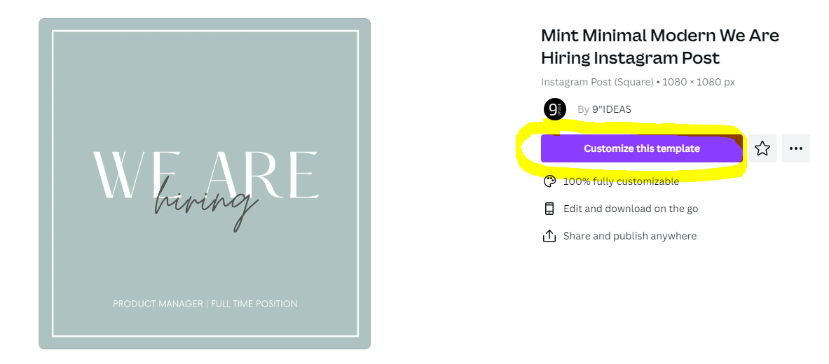

Within a template, you can adjust the design already there or add further text boxes, images or elements. Elements can include free and available to use images or borders and shapes to give your advert a professional look. When adding images to your advert, it is important to use images that belong to you. You should not take images from search engine sites as this is a breach of copyright. There are sites that offer free images for download that can be used safely but often these sites do not have many images that portray Scottish farming and therefore it would paint a much better image of your farm for prospective employees if you could take images of your own farm, stock or fields.
Within all templates you can change colours, text and font sizes using the toolbar shown in the image below. The menus that appear if you create a blank template are identical and allow you to design your advert as you wish.

What else to include with the advert?
It is advisable to prepare a person specification to accompany the advert. This item is often missed but it is a useful document to give you more scope to detail the experience, skills, qualities and qualifications that you are looking for in an applicant. The person specification can simply be an accompanying word document or PDF, it does not need to be jazzy and colourful!
In this document, be clear about what you are looking for to help the potential candidate identify if job is a good fit for them. Five questions to ask yourself for hints and tips of what to include:
- Do you need a lone worker or a team player?
- Do you need a certain level of experience in a piece of machinery or task?
- Do people need to have a related qualification?
- State the requirements with regards to being able to communicate in English
- Are you going to need somebody who is familiar with computers or IT?

Related Resources
Sign up to the FAS newsletter
Receive updates on news, events and publications from Scotland’s Farm Advisory Service
